While setting up your amplifier, you may come across switches that allow you to configure the amp in different ways. It’s very important that you understand each mode to ensure that you don’t damage your speakers or amplifier by setting these switches incorrectly.
In this post, you’ll learn the difference between Stereo, Parallel Mono, and Bridged Mono. I’ll help you get your amplifier set up and wired correctly.
If this is our first time meeting, my name is Kyle. Welcome to Audio University.
Amplifier Modes: Stereo vs Parallel vs Bridge Mono
There are three common modes that you’ll find on multi-channel amplifiers: Stereo, Parallel, and Bridge Mono.
Let’s take a quick look at the differences between each mode and when you might want to use each of them.
Stereo Mode
The most common setup is stereo mode for using a multi-channel amplifier. Stereo is the mode you should use if you just want each channel of your amplifier to act independently.
In this example of a two-channel amplifier in stereo mode, Input 1 is routed to Channel A and Input 2 is routed to Channel B. It’s the equivalent of using two separate amplifiers.
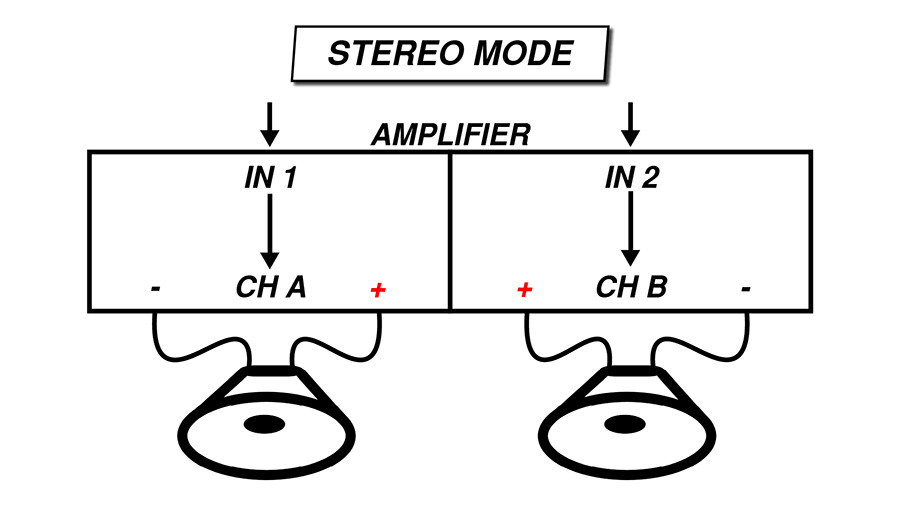
Parallel Mode
Parallel mode is similar to stereo, but slightly different. You might choose parallel mode if you wanted the same signal to be played through both amplifier channels.
In parallel mode, Input 1 is routed to both Channel A and Channel B. It’s effectively the same as connecting a single source to both inputs with a Y-cable.

Bridged Mono Mode
While the two amplifiers work separately in both stereo and parallel mono mode, they work together in bridged mono mode. This mode harnesses the power of both amplifier channels to provide much more power than either one of them could provide alone!
In bridged mono mode, Input 1 is routed to both Channel A and Channel B, just like parallel mono mode. However, bridged mono mode is different in a few very important ways.
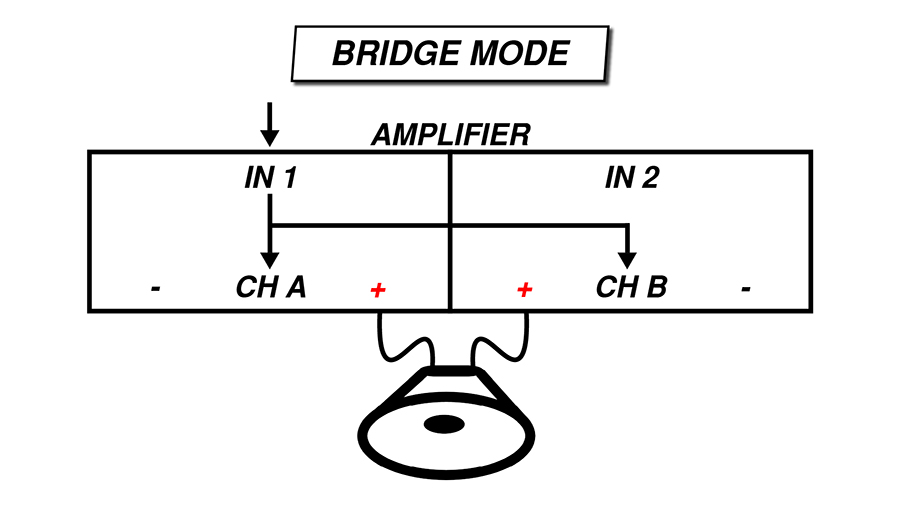
Firstly, the way you wire your speakers in bridged mono is usually different from the other two modes.
In both stereo mode and parallel mono mode, the positive and negative terminals of each speaker are connected to their own set of amplifier terminals – positive to positive, negative to negative.
Remember, in stereo and parallel mode the amplifiers are working separately even though they might be amplifying the same signal.
However, in bridged mono mode, you’ll usually connect a speaker between the positive terminals of the two amplifier channels.
This isn’t always the case, so please read the user manual for your amplifier before making any connections.
Because the speaker is wired between the positive terminals of each amplifier channel, one amplifier acts as a negative terminal.
In stereo and parallel mode, the negative terminal simply acts as a reference. The positive terminal provides the series of positive and negative voltages relative to that.
However, in bridged mono mode, both terminals are actively contributing to the voltage. While the positive terminal on Channel A creates a positive voltage, the positive terminal on Channel B creates an equal negative voltage.
This means that the voltage across the terminals is theoretically double what it would be in stereo mode or in parallel mono mode.
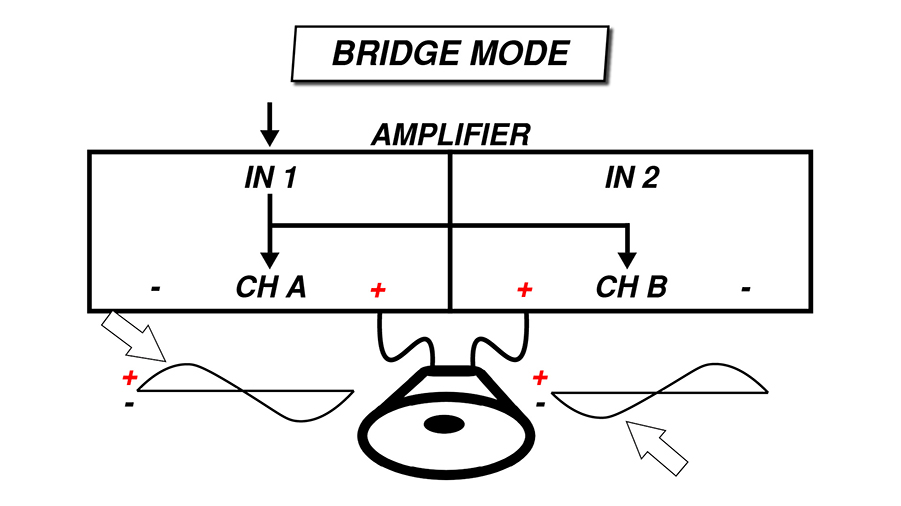
How To Set Up Amplifier In Bridge Mono
Your amplifier’s user manual will certainly tell you how to configure your amp for bridged mono mode. You will often even find notes on the back of the amplifier that tell you how to do this.
Bridge Mono Switch
Let’s take this QSC PL340 amplifier as an example. This amp is very straightforward when it comes to selecting the mode. There is a single switch here that can be toggled between Bridge, Stereo, and Parallel.

On some other amplifiers, you might find dip switches that can be toggled according to a chart that is printed on the back of the amplifier.

Bridge Mono Speaker Wiring
On the QSC PL340, you’ve got the option to connect the speakers with binding posts or SpeakON connectors.
The binding posts are labelled clearly. I can see here that I should wire the speaker between the positive terminal of Channel 1 and Channel 2 for bridged mono mode.

Your amp could also have notation that looks something like this.
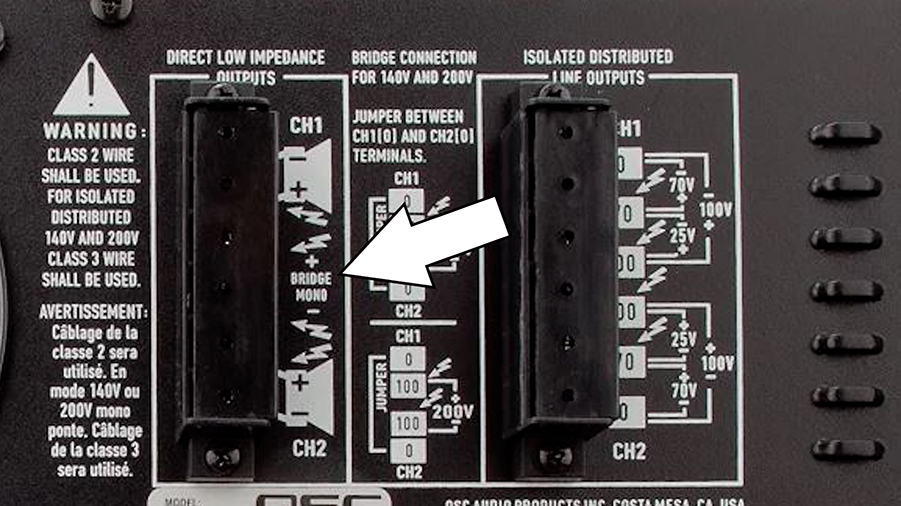
Using SpeakON cables can be more difficult to understand if you’re unfamiliar with them.
If you’re using SpeakON and are unfamiliar with NL2, NL4, and NL8 connectors, I recommend checking out my SpeakON Connectors post before proceeding.

For bridged mono mode with SpeakON cable, I can see here that it will use 1+ and 2+ on an NL4 cable.
This means that you’ll probably need to use an adapter cable specifically for this purpose.

If you connect a regular NL4 cable between this amplifier and a speaker designed to work on a single pinset, it won’t make any sound if the amplifier is in bridged mode.
You’ll need an adapter that adapts the positive terminal of pinset 1 and 2 to whichever pinset your speaker is designed to operate on.
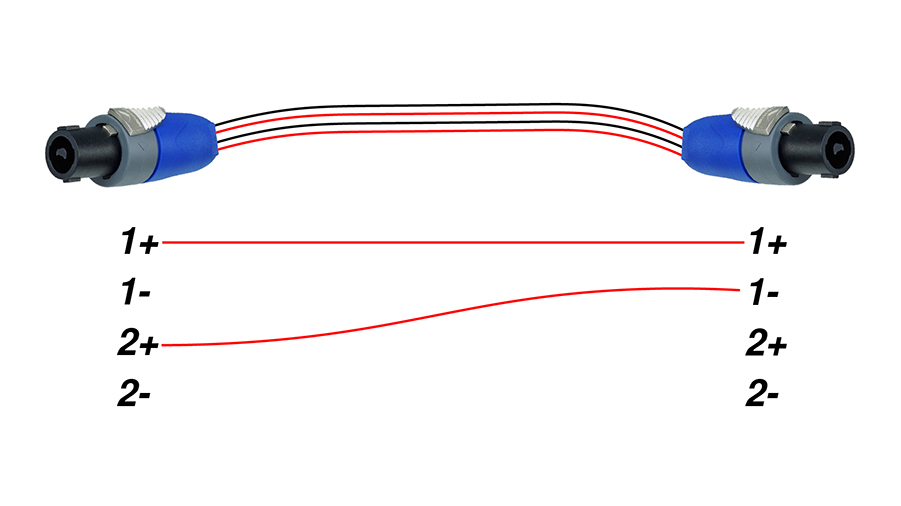
Again, if this doesn’t make sense, check out the Speakon Connector post.
Please, make sure that you read the manual for your amplifier and speaker to make sure you’ve got everything connected properly.
Pros & Cons Of Bridge Mono Mode
What’s the benefit of using an amplifier in bridge mono mode?
While there are also some disadvantages to using amplifiers in bridge mono mode, the primary advantage is a doubling of voltage. When you combine this doubling of voltage with the fact that each amplifier will now be seeing only half of the speaker’s nominal impedance, you’ll theoretically get four times the power in bridge mode. Although, limited current from the amplifier’s power supply and thermal limitations will prevent the amplifier from actually supplying this much power.
Looking at the specifications of this QSC PL340 amplifier, you can see that each channel can provide 800 watts of power to an 8 ohm load in stereo mode and parallel mono mode.
Our theoretical math would suggest that bridging the two channels would give us 3200 watts into 8 ohms. However, in bridged mono mode, it is only rated to provide 2600 watts to an 8 ohm load.
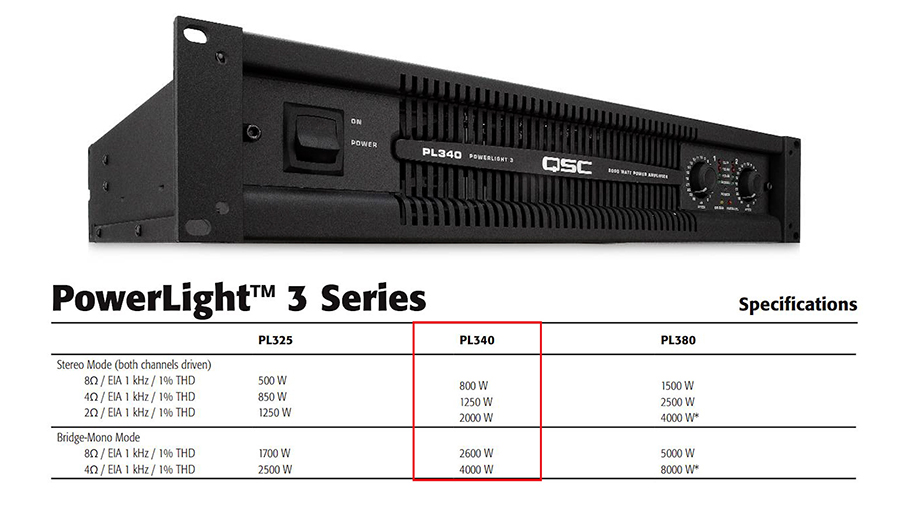
The way to think about it is that bridge mode can provide twice the power to twice the load, because that keeps the load per channel constant.
For example, this amp can provide 2000 watts at 2 ohms in stereo mode or 4000 watts to 4 ohms in bridge mono mode – double the power to double the load.
It can provide 1250 watts to 4 ohms in stereo or 2600 watts to 8 ohms in bridge mono mode. Again, roughly double the power to double the load.
Ultimately, you should look at your amplifier’s specifications, because the robustness of the power supply and components will ultimately determine the actual limitations.
Choosing The Right Amplifiers & Speakers
It’s very important to make sure that you have taken the time to choose the right amplifier and speakers that will work together safely and efficiently. These other resources from Audio University will help you to do that.
I’ve got a Speaker Specifications Guide to help you choose the right speakers. I’ve also created an amplifier guide to walk you through selecting the right amplifier.
