In this article, you’ll learn the difference between an audio mixer and an audio interface. I’ll define each one and go through some examples to help you better understand which one to choose in specific situations.
What is the difference between an audio interface and an audio mixer?
An audio interface converts analog audio signals to digital audio signals, or digital signals to analog signals, which allows you to record and playback audio to and from your computer.
An audio mixer is a device with inputs and outputs, used for processing and routing audio signals.
What Is an Audio Interface?
An audio interface allows you to record audio into your computer and play audio out of your computer.
If you’re searching for the right audio interface for your setup, check out the Audio Interface Buying Guide.
The Focusrite Scarlett 2i2 interface has two microphone inputs and two line outputs. This would allow you to record two microphones and listen with two speakers.

Some audio interfaces have more microphone inputs and some interfaces have no microphone inputs at all. You need one microphone input for each microphone you wish to record simultaneously.
Audio interfaces are usually used with a Digital Audio Workstation, or DAW, which offers digital signal processing for mixing and editing.

To use processing on your computer, signals have to be converted from analog to digital, processed by your computer, and then converted back to analog to hear it.
That adds extra time, called latency, to the signal path, which results in a delay. If you use the signal processing in a live situation, it might add too much latency.
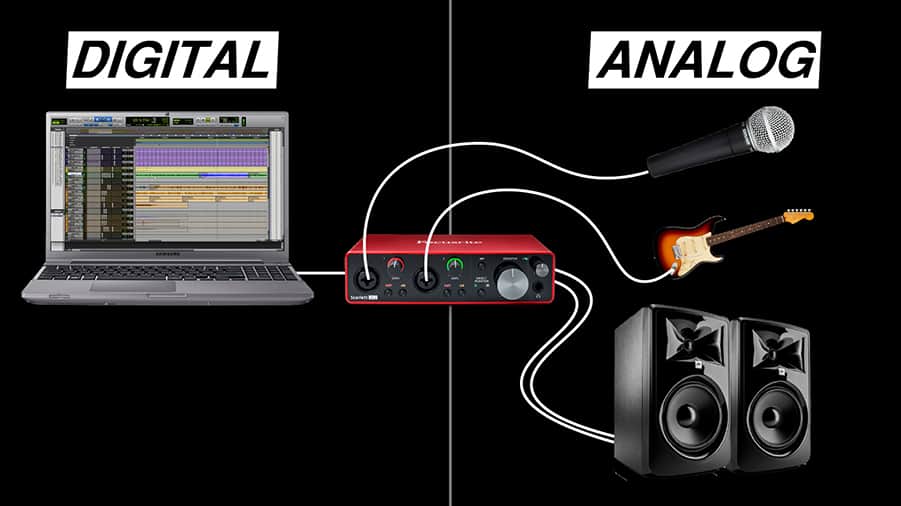
What Is an Audio Mixer?
If you’re reading this post, you’ve probably seen an audio mixer before. They can also be called audio consoles, desks, or boards.
Audio mixers are most useful for routing audio between various sources and destinations, such as microphones and speakers.
Check out the Mixer Buying Guide for tips on finding the right mixer for you.

This is a Behringer Xenyx 1204USB. It has 6 channels – 4 Mono channels, and 2 Stereo channels.
At the top of each channel, there are inputs.

The first 4 inputs include microphone preamps. You can connect microphones or line level devices to these inputs.
The last 2 channels are stereo line inputs. You cannot connect a microphone directly into this input, but you could connect a smartphone or a line level device.
I wrote this article to help you learn more about the difference between microphone level and line level. It’s important to understand the difference when choosing a mixer or an audio interface.
A mixing console can send audio signals to several different destinations, such as speakers, effects, stage monitors, audio recorders. Anything!
Audio mixers also commonly include an EQ for each channel and sometimes include other effects, like filters, compressors, and gates.

Larger consoles generally have more inputs, more outputs, and more processing in the channel strips, such as compressors, gates, and filters.
This Allen & Heath MixWizard mixer has plenty of microphone and line inputs and outputs, which gives it a lot of flexibility.
With more inputs and outputs, your mixer will be capable of routing signals from more audio sources to more destinations.

Some mixers have built-in audio interfaces. This gives you the primary function of a mixer (audio signal routing) and the primary function of an audio interface (record and playback with computer).
This particular mixer (Behringer Xenyx 1204USB) has a built-in 2-channel USB audio interface. This means I can connect four microphones into the mixer and record a mix of those inputs.

It’s important to note that most consoles with this feature can only record two tracks and other mixers don’t have a built-in audio interface at all.

When to Use an Audio Interface vs Audio Mixer
Let’s take a look at a few situations to understand how to choose between a mixer or an interface.
When to Use an Audio Interface
If you want to record sound into your computer, you need an audio interface.
Once you record the sound, you can edit and mix the signals in your computer and play them back through speakers.
Shopping for your first interface? Check out the article I wrote about my favorite audio interfaces for beginners. I think these interfaces are a great choice for anyone who needs an affordable, high-quality interface.
Check out the Audio Interface Buying Guide for tips on choosing the right interface for you.

When to Use an Audio Mixer
If you are routing microphones to speakers for a live event, or you just need the ability to route several audio signals to different destinations, a mixer will give you more control with very low latency.
If you want something small for routing signals in your home studio or routing a few microphones to speakers for a live event, I recommend checking out the Allen & Heath ZED-12FX. It has 6 microphone inputs and a 2-channel USB interface built in. It’s a great value for the money!
If you want to learn more ways to use an audio mixer, check out this article I wrote called 3 Ways to Use a Mixer in a Recording Studio.
You can find more tips for choosing the right mixer in the Mixer Buying Guide.

