
Sidechaining is a technique used in professional audio mixing that allows an effect on an audio signal to be activated, or triggered, by another audio signal. The most common application of sidechaining is a sidechain compressor, which compresses a signal when the level of another signal passes a set threshold.
Sidechaining is a technique used in professional audio mixing that allows an effect on an audio signal to be activated, or triggered, by another audio signal.
Common Applications of Sidechaining
There are infinite ways to utilize the sidechain technique. In this section, you will learn the most common uses of sidechaining.
Sidechain Compression
Sidechain compression is the most common use of sidechaining. Whereas a normal compressor compresses a signal when the level of that signal passes a threshold, a sidechain compressor compresses a signal based on the level of a second signal.
Ducking
By far, the most common use of sidechain compression is ducking. Ducking is a method that reduces the level of one signal to make space for another signal to be heard. This method is often used in paging systems in stores, airports, and other commercial spaces.
Imagine an airport sound system. Background music is playing at a consistent level at all times. When an announcer begins to speak, the music becomes quieter. After the announcement has been made, the music is restored to its default level. This is accomplished using sidechain a compressor.
The compressor is placed on the background music channel. The announcer microphone is routed to the key input of the compressor. The threshold is set to a level that will be exceeded when the announcer is speaking.
When the threshold is exceeded by the announcer’s voice, the compressor will begin compressing the background music. When the announcer microphone level drops below the threshold, the compressor will disengage, restoring the background music to its original level.
Electronic Dance Music (EDM)
Have you ever heard an electronic song with a synth or bass track that pumps with the driving beat of the drums? This is a common effect that is accomplished with a sidechain compressor.
The compressor is placed on the synth or bass channel. The kick drum signal is sent to the key input of the compressor. The threshold of the compressor is set to a level that will be triggered by each kick drum hit.
Each time the kick drum signal exceeds the threshold, the compressor momentarily reduces the level of the synth or bass track. The compressor turns on and off with the beat of the drum, creating a cohesive pulsing effect to the song.
Preventing Masking
There are more subtle uses of sidechain compression, too. Sidechain compressors can be useful for preventing one instrument from masking another.
Let’s say you have a vocal and a horn section that occupy the same frequency range. When the horns are playing alone, you want them to be up-front in the mix, but you want to control the level of the horns to create space when the vocalist is singing. You can use a sidechain compressor to do this.
The compressor is placed on the horn section. You can place the compressor on individual horn channels or create a horn group or aux channel. The vocal signal is routed to the key input of the compressor. The threshold of the compressor is set to engage when the vocalist’s level exceeds it.
When the vocalist is absent, the horns will be uncompressed. When the vocalist begins singing, the dynamics of the horns will be controlled by the compressor.
Sidechain Expansion
Sidechain compression is not the only use of sidechaining. Dynamic expanders can be set to key on or off based on the level of another track, as well.
Tightening Up a Rhythm Section
A sidechain expander is useful to enhance the relationship between a drum track and bass track. This technique creates the illusion of a tighter rhythm section. The goal is to make the bass signal louder with each kick drum hit so that the drum and bass are locked in together.
The expander is placed on the bass channel. The kick drum signal is sent to the key input of the expander.
When the kick drum signal exceeds the threshold of the expander, the bass signal is subtly boosted.
This can be very helpful in live situations when the bass and drums are not quite in sync.
How to Set Up a Sidechain Effect
Although not all analog effects and plugins allow sidechaining, many do. The specifics of how to configure an effect for this technique will vary. However, the same general steps are taken in most cases. In this section, you’ll learn how to set up and control a sidechain effect.
Sidechain Routing
All sidechain effects will have at least two inputs. One input is for the primary signal you wish to affect, while the other is for the signal you will use to trigger the threshold of the effect. The trigger input is usually called the sidechain or key input.
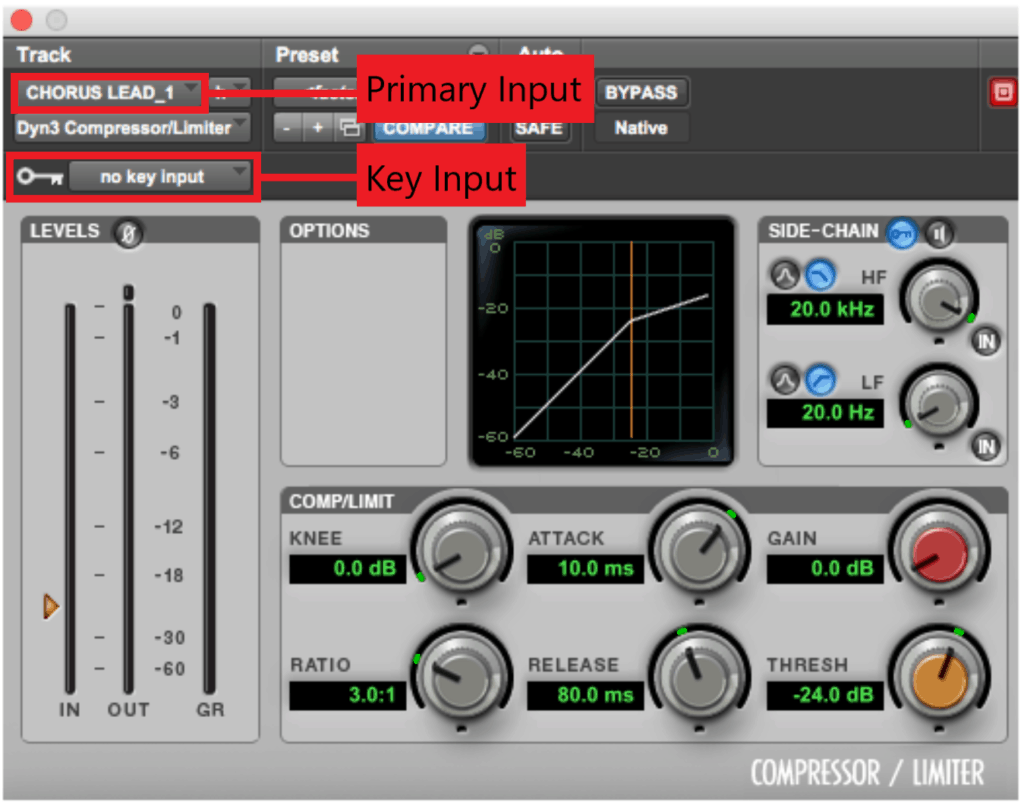
Sidechain Controls
Most sidechain effects control the dynamics of a signal. This includes compressors, dynamic equalizers, expanders, and multiband compressors. These tools contain the following settings: Threshold, Attack, Hold, and Release.
Threshold
Whereas normally a dynamic effect’s threshold is set according to the level of the primary input signal, the threshold of a sidechain dynamic effect is set according to the level of the key input signal. This means that, regardless of the level of the signal being compressed, the threshold measures the level of the signal keying, or triggering, the effect.
When the key signal level exceeds the threshold level, the dynamic effect will be engaged. When the key signal level falls below the threshold level, the dynamic effect will be bypassed.
Attack
The attack time controls the amount of time it takes to engage the effect after the key signal exceeds the threshold.
If the attack time is set to a smaller number, the effect will engage more quickly. A larger attack time causes the effect to engage more slowly.
This can be useful when setting a ducker to ensure that microphone handling does not accidentally cause the compressor to engage. A longer attack time will require more a consistent signal like an announcer’s voice to key on the compressor.
Attack can also help smooth the transition between disengaged and engaged. If the attack time is too short, the result may be a jarring level change, rather than the smooth level change achieved with a long attack time.
Hold
Hold time controls the amount of time that the effect stays engaged, regardless of the key input signal level.
If the hold time is set too low on a ducker, the background music will swell in and out between each word spoken by the announcer. It is best to set the hold time to about 1.5 to 3 seconds to keep the music ducked while the announcer takes breaths between sentences.
Release
The release time controls the amount of time it takes a dynamic effect to disengage after the key input signal falls below the threshold level.
Like the attack time, the release time helps to create a smooth transition. If the release is set too short, the signal being affected will quickly return to its original level. A long attack time can be used to smooth this transition.
Think Outside the Box
Although the methods described above show the most common uses of sidechaining, there is no limit to the way this technique can be used. You’ve learned how sidechaining works. Hopefully, the next time you face a tough problem, this knowledge will help you find a solution. Get creative and apply what you know in unconventional ways.
