What is the Doppler Effect?
The Doppler Effect explains the increase in pitch as a sound source approaches the listener and the decrease in pitch as it moves away from the listener. A common example of this is a siren moving by, increasing and decreasing in pitch.
In this post, we will look at how this works. I’ll be using some of Dr. Dan Russell’s animations, which you can find here.
How The Doppler Effect Works
Let’s start with a sound source emitting sound in all directions. Notice that the wavelength is uniform in every direction.
The wavelength is correlated with frequency. Longer wavelength, lower frequency. And frequency correlates to the perceived pitch of a sound. Lower frequency, lower pitch.
So, no matter where you stand in relation to this sound source, the frequency and pitch will remain the same.
However, when the sound source starts to move, the wavefronts are bunched together in front and spread further apart behind.
The waves are produced at the same frequency, but the center of each new wavefront is displaced by the motion of the source.
A listener in front of the source will hear a higher frequency. And a listener behind the source will hear a lower frequency.
This same principle, The Doppler Effect, explains the clips at the beginning of the video above. As the car approached the stationary listener, the sound waves from the engine shortened, which increased the pitch. Then the engine sound seemed lower in pitch as the car passed by and the wavelengths lengthened.
But the car engine sounded the same to the driver throughout the clip… This was because the car wasn’t “moving” in relation to the driver. Relative Motion is what matters when it comes to the Doppler Effect. That’s why the engine sounded normal to the driver who was moving with the car.
Doppler Effect Plugins For Mixing
All of these sounds were created using Doppler plugins, which allow you to apply the Doppler Effect to any sound!
I just logged into Epidemic Sound and downloaded a few car engine clips. Then, I loaded those clips into my DAW and started experimenting with the Doppler plugins.
The Waves Doppler plugin is great for quick setup, but the Sound Particles plugin offers more real-world settings for dialing in the sound.
