Over the past few months, I’ve been testing the Volt interfaces that Universal Audio sent to me. I’ve got to say – I think these are some of the best options for the money!
By the end of this video, you’ll know which Universal Audio Volt interface is right for you, based on how you plan to use it. Let me know in the comments which interface you choose and why – and don’t forget to use the product links in this post to support more Audio University content like this.
Basic Features
All of the interfaces I’m about to show you have a few common features…
They all connect to your Mac, PC, iPad, or iPhone with a USB-C connection. When they are connected to a Mac or PC, they don’t require a separate power connection. However, you’ll need to use a power adapter when connecting to a mobile device like an iPad or iPhone.

Each interface has a variety of analog audio inputs and outputs, but they all have a MIDI input and output for connecting MIDI devices, such as a keyboard controller. Many MIDI controllers can connect directly to a computer via USB. But if you have a MIDI device that only has MIDI IO, you’re covered with the Volt interfaces.

Each interface also has a direct monitoring feature that bypasses the DAW for your headphone mix. This is useful when working in large sessions that require more processing – you can avoid potential latency by monitoring the input directly through the interface.

All of these interfaces also have you covered with separate volume knobs for your studio monitors and your headphones, which is essential.
You’ll find a “vintage” mode switch on each microphone input, which models the sound of the highly sought after Universal Audio 610 tube preamp. I demonstrate this in the video above.

It’s helpful to separate these interfaces into two groups. The first group will be the Volt 1, Volt 2, and Volt 4. The second group will be the Volt 176, Volt 276, Volt 476, and Volt 476P. There is a big difference between these two groups of interfaces that I demonstrate in the video above.
Universal Audio Volt 1
The Volt 1 is a 1-in 2-out audio interface.
The input on the front has a built-in preamp that allows you to connect a microphone, instrument, or line level device directly.
The two line outputs on the back can be used to connect to a pair of powered studio monitors and there’s also a headphone output on the front.

Universal Audio Volt 2
The Volt 2 is a 2-in 2-out audio interface.
Both of the inputs have built-in preamps for microphone, instrument, and line level sources.
This interface also has two line outputs on the back for studio monitors and a headphone output on the front.

Universal Audio Volt 4
The Volt 4 is a 4-in 4-out audio interface
The two inputs on the front have built-in preamps for microphone, instrument, and line level sources. But the two additional inputs on the back are for line level sources only.
There are a few additional outputs on this interface as well, which can be used in a variety of ways. As you can see on the interface, the monitor output is switchable between various options.

Universal Audio Volt 176
The Volt 176 is a 1-in 2-out audio interface.
The input on the front has a built-in preamp that allows you to connect a microphone, instrument, or line level device directly.
The two line outputs on the back can be used to connect a pair of powered studio monitors and there’s also a headphone output on the front.

Universal Audio Volt 276
The Volt 276 is a 2-in 2-out audio interface.
Both of the inputs on the front have built-in preamps for microphone, instrument, and line level sources.
This interface also has two line outputs on the back for studio monitors and a headphone output on the front.

Universal Audio Volt 476
The Volt 476 is a 4-in 4-out audio interface.
The two inputs on the front have built-in preamps for microphone, instrument, and line level sources. But the two additional inputs on the back are for line level sources only.
There are a few additional outputs on this interface as well, which can be used in a variety of ways. As you can see on the interface, the monitor output is switchable between various options.

Universal Audio Volt 476P
The Volt 476P is a 4-in 4-out audio interface.
All four inputs on the front have built-in preamps for recording up to 4 microphones, instruments, or line level sources at once.
There are six line level outputs on the back. As you can see on the interface, the monitor output is switchable between various options. The Volt 476P gives you 2 headphone outputs.
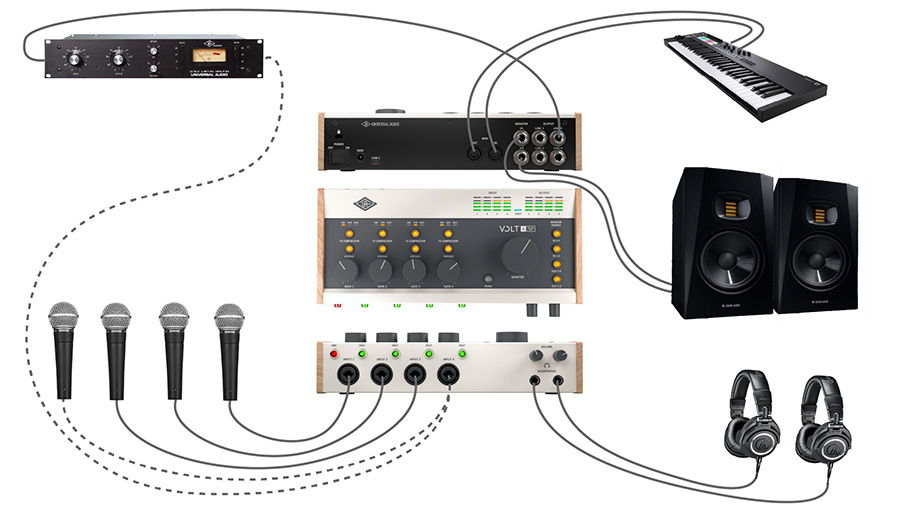
Vintage Mic Preamp Mode
Like I said, every Volt microphone preamp has a switch for Vintage Mic Preamp Mode. Pressing this button will add some flavor and richness, by emulating the Universal Audio 610 tube preamp – a classic preamp that you’ve undoubtedly heard on some of your favorite albums.

Listen to a few examples of Vintage Mic Preamp Mode in the video above…
76-Style Compressor Circuit
The main difference between the first and second group of interfaces is that the second group of interfaces has an onboard 76-style compressor circuit, which is designed to emulate the renowned Universal Audio 1176 Limiting Amplifier.

There are plenty of plugin emulations of the 1176, including a couple of UA’s own 1176 plugins. In fact, access to the UAD 1176 collection recently got A LOT cheaper with their new Spark subscription plan.
But what makes the Volt 76 compressors unique is that they compress the analog signal from the mic preamp before it is converted into digital.

The fact that this is an analog compressor, of course, means you won’t be able to undo the effect of the compressor, but it also means you can start shaping the sound of the signal from the beginning. I think this is a lost art for us younger engineers – the idea of committing to a sound and starting with the end in mind while recording.
Not only can the 76 compressor be used to catch quick transients and avoid clipping in a fixed-point recording system, but it can also be used to shape the sound of vocals, guitars, drums, or any other instrument you’re working with. This can be a huge benefit to musicians, live streamers, or podcasters who want a streamlined way to create a more polished sound very quickly.
Listen to the compressor different modes in the video above…
Which Volt Interface Is Right For You?
If you’re just starting out and looking for a simple interface, the Volt 1, Volt 2, and Volt 4 are probably the best value for your money.
The preamps in all of these interfaces are more powerful than some of the competition – meaning you can get a good recording level with even the least sensitive microphones (such as the Shure SM7B), even without a Cloudlifter. The headphone amplifier is pretty powerful, too. It’s able to give me more than enough level through my 250 ohm headphones.
I’d only recommend the Volt 1 or Volt 176 to those who are certain they will only need one microphone input, such as solo creators or podcasters. Having multiple mic inputs is really useful for recording a singer-songwriter with a guitar and vocal, making stereo recordings, or interviewing a guest. Even if you don’t think you’ll use it in the beginning, you’ll almost certainly want additional inputs in the future.
If you plan to do some more advanced mixing with outboard gear or mixers, you will want to go with the Volt 4, 476, or 476P so you have the necessary inputs and outputs. For example, you could use the additional outputs for sending signals out to an outboard compressor and use the additional inputs for bringing that signal back into your session.
The 76 compressor on the Volt 176, 276, 476, and 476P is a handy tool for streamlining a live stream setup or setting yourself up for success in the mixing phase. You can dial in the sound and maximize the level of your voice or instrument without the need to use any additional software. You’ll also get much better input and output meters with the 76 models than you do on the base models.
That additional headphone amplifier on the 476P may not seem like a big deal, but it’s actually really helpful when collaborating with others. You could use the additional outputs on the Volt 476 to set up separate headphone mixes through an external headphone amplifier, but it’s nice to have it all built into the interface itself.
If you found this guide helpful, you can support Audio University by purchasing gear through these links. Thanks for reading. I’ll talk to you in the next post.
