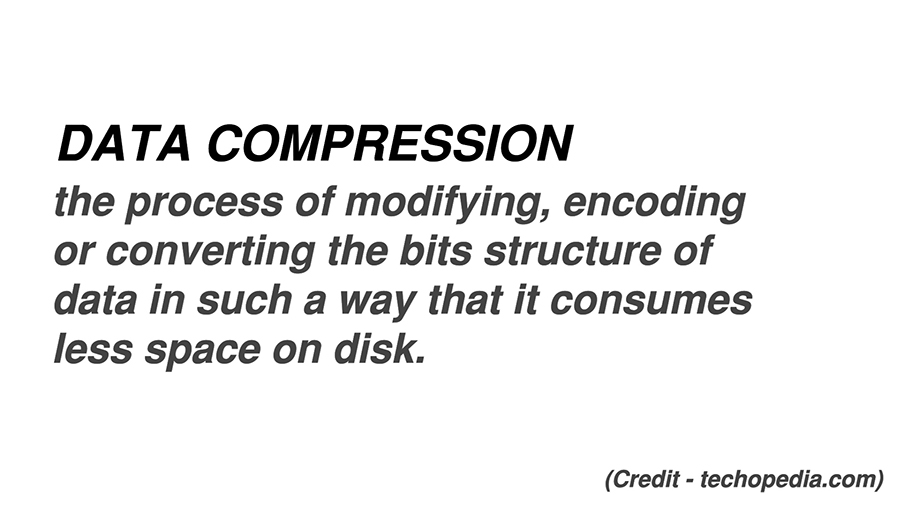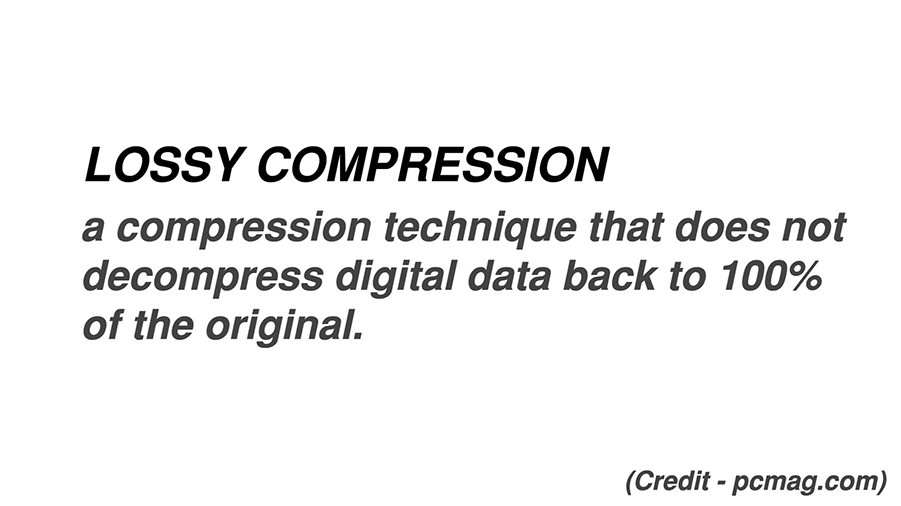A few weeks ago Apple announced they’ll offer users the ability to stream lossless audio through Apple Music. In this post, you’ll learn what lossless audio is and why it’s taken us so long to reach this point.
If this is our first time meeting, my name is Kyle. Welcome to Audio University!
Dynamic Range Compression vs Data Compression
Before we get started, I want to touch on a very important distinction. There’s a difference between dynamic range compression and data compression.
Throughout the process of mixing a song, a mixing engineer might use dynamic range compression to reduce the difference between the loudest and quietest parts of a signal.
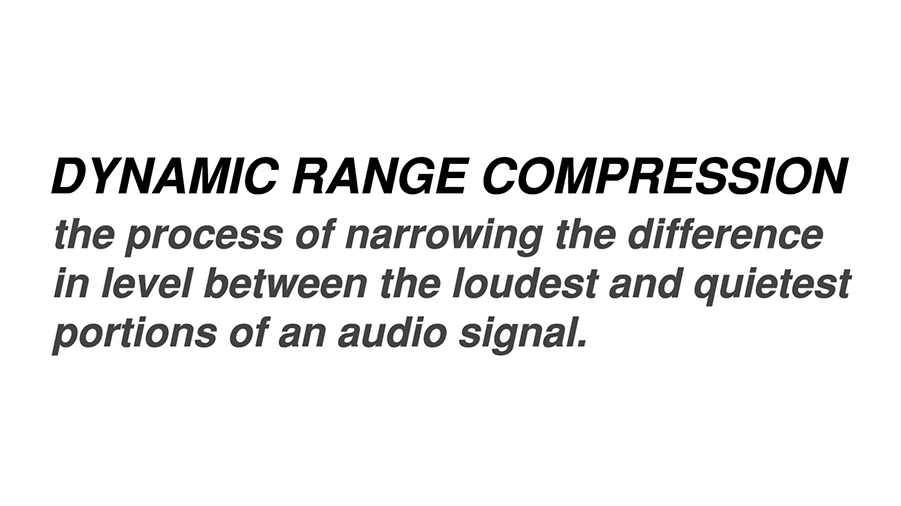
This is completely different from data compression, which is the topic I’m covering in this video.
What is data compression?
Data compression is the process of reducing the size of an audio file while still trying to preserve the quality of the signal.
It’s really important that we keep these two concepts separated.
Uncompressed Audio vs Lossless Audio vs Lossy Audio
There are three basic types of audio file formats: uncompressed, lossless, and lossy.
Let’s compare the drawbacks and the benefits of each of them.
What Is Uncompressed Audio?
Uncompressed audio files are exactly what you might guess: they’re not compressed.
An uncompressed file is what you’d find on a CD or an original audio file from a studio. The most common uncompressed file format in audio is a .WAV file.
There are a few properties of a .WAV file like sample rate and bit depth, but despite these values .WAV is always an uncompressed format.
The original audio recordings in a digital recording studio are often uncompressed .WAV files with 24-bit depth. The audio files that are published to CDs are uncompressed .WAV files with 16-bit depth.
They tend to take up a lot of space and have historically been very difficult to stream over the Internet.
For every second of uncompressed CD-quality 16-bit/44.1kHz audio, there’s approximately 1600 bits of data!
What Is Lossy Audio?
These days, hard drive space and Internet bandwidth are more accessible than ever before. But of course, it hasn’t always been that way.
When the original iPod was first released in 2001, it had only 5 GB of storage capacity, which would theoretically only hold about 160 songs at CD-quality! Not very impressive by today’s standards.
This is where lossy audio compression was helpful. By compressing the data in a .WAV file, audio files became much smaller.
You could fit 1000 compressed songs on that same 5 GB of hard drive space, which was much more enticing to consumers at the time.
But the storage space saved with that data compression came at a cost because lossy compression was used.
What is lossy audio?
Any data compression format that discards data is considered a lossy format. The most common lossy audio file formats are .MP3 and .AAC.
In an attempt to make the file size smaller, the audio is processed through a compression codec. The idea is that the uncompressed file will be encoded into a compressed file format, then decoded on the receiving end (with a loss of data).
The information that’s discarded isn’t just randomly selected. There are special codecs that process the audio and discard the least important data based on human perception of sound.
By the way, Ian Corbett wrote a great article for Sound On Sound that will help you learn more about this process. He is a terrific teacher and can explain it much better than I can, so I’ll just put a link to his article here.
Lossy compression paired with the growing capabilities of the Internet and cellular technology have made it possible for us to stream music and other media over the Internet.
Rather than waiting several minutes for a single song or album to download, lossy compression allowed us to now watch what we want, when we want, on demand.
This has, of course, changed the music industry forever. But that’s another topic for another post.
What Is Lossless Audio?
Lossless compression formats reduce the size of the file without destroying data. This means that they can be decoded and reconstructed without any loss in quality!
An uncompressed audio file can be encoded through a lossless audio compression format and then decoded to its original form after being transmitted over the internet.
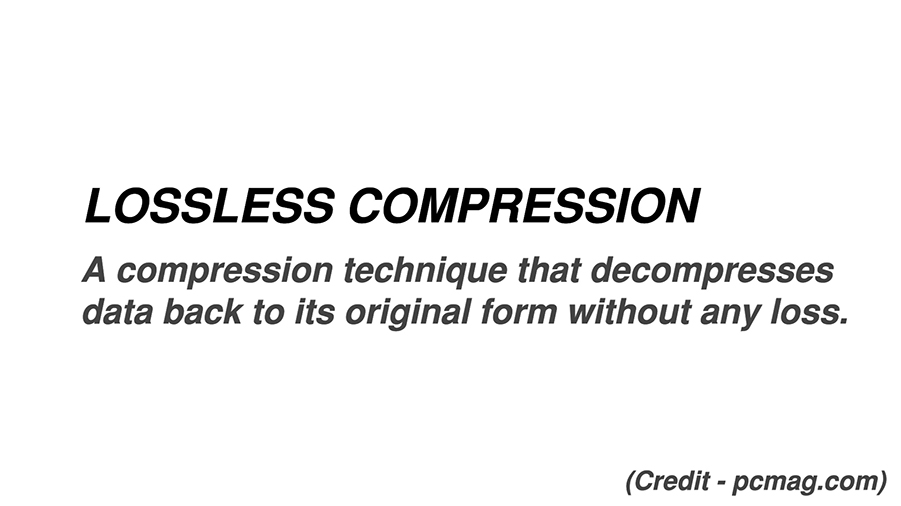
Although lossless files are smaller than the original uncompressed version, they’re still much larger than a highly compressed lossy file.
Up until recently, only a few companies have offered lossless audio streaming, such as Tidal, Deezer, and Qobuz. But with Apple’s recent announcement, we might start to see even more companies offering lossless audio to listeners who care about audio quality!
Is Lossless Audio Worth It?
Even though current technology is certainly capable of providing lossless audio streaming, most people don’t seem to mind listening to lower-quality lossy audio.
Is that because there isn’t a noticeable difference or have we just grown accustomed to lower-quality audio as time has gone on? Well in my opinion, it’s a little bit of both.
First, there’s no doubt that we’ve grown accustomed to lower-quality audio over time.
When the delivery format of mainstream music changed from vinyl and CD to .MP3, it was a big shift for the worse.
And while a small percentage of people still listen on high fidelity audio systems, most of us listen on tiny earbuds or Bluetooth speakers. By the way, Bluetooth only supports lossy audio, even if you are listening to a lossless file.
On the other hand, lossy audio doesn’t necessarily mean poor-quality audio. It’s important to take into account that the bit rate of the file or the stream greatly impacts the sound quality.
Let’s take a look at the quality settings offered by Spotify:
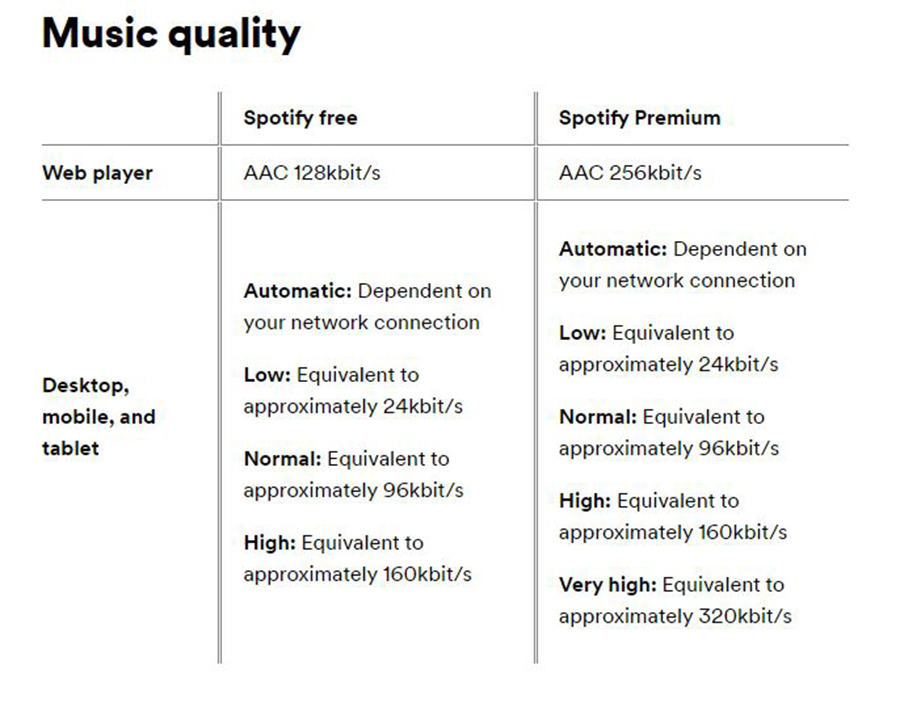
Setting the quality to “Low” in the Spotify app will provide a bit rate of approximately 24 kilobits per second.
Most people who care about audio quality will be able to easily identify the difference between a 24 kilobits per second in .MP3 and an uncompressed file.
However, Spotify and most other streaming providers already offer 256 or 320 kilobits per second audio, which is significantly better.
Honestly, I think most people (myself included) would really struggle to hear the difference between a 256 kilobits per second .MP3 and an uncompressed audio file.
If you’re up for a challenge, check out this NPR article that consists of several tests that you could run right in your web browser. You might be surprised…
I think we tend to focus too much on some things like lossy versus lossless, while completely ignoring other more important things like speaker placement and alignment.
Simply placing your speakers in the correct position will almost certainly improve audio quality more than switching streaming services to get lossless audio.
I want to give you a gift for making it this far in the post. It’ll help you to set up your system correctly to optimize sound quality no matter what you’re listening to. You can download a free speaker placement guide at audiouniversityonline.com/speaker-placement-guide/.
If you enjoyed this post, share it with somebody else you think would find it interesting.
I’ll see you in the next one.